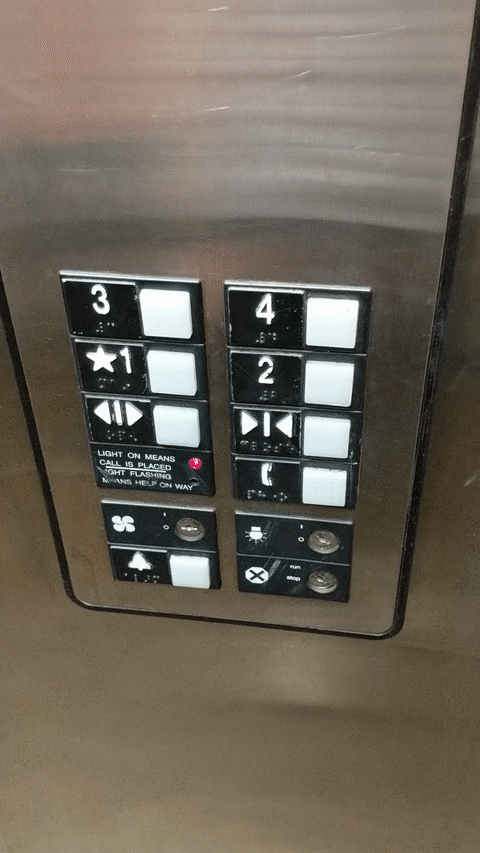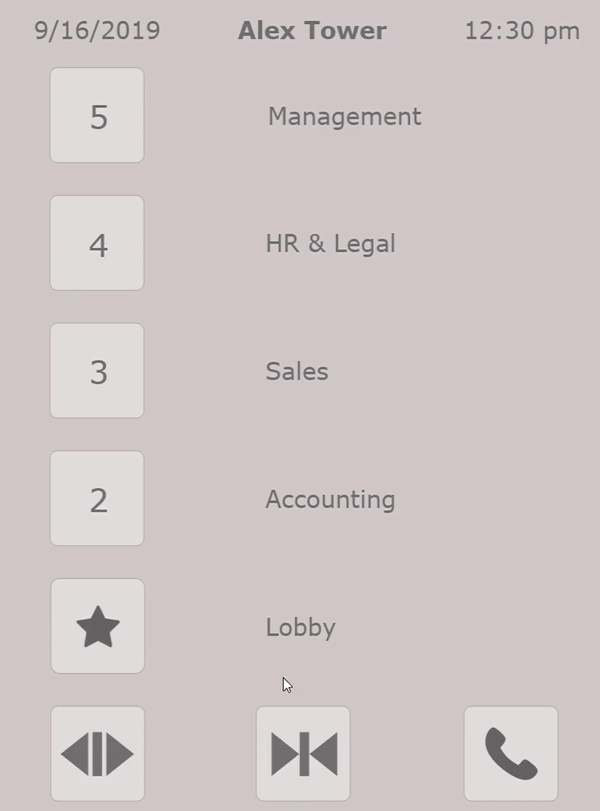Homework 1: Elevator Design Project
Alex Jirovsky
Links
Elevator at University Pointe Apartments

Elevator Demonstration
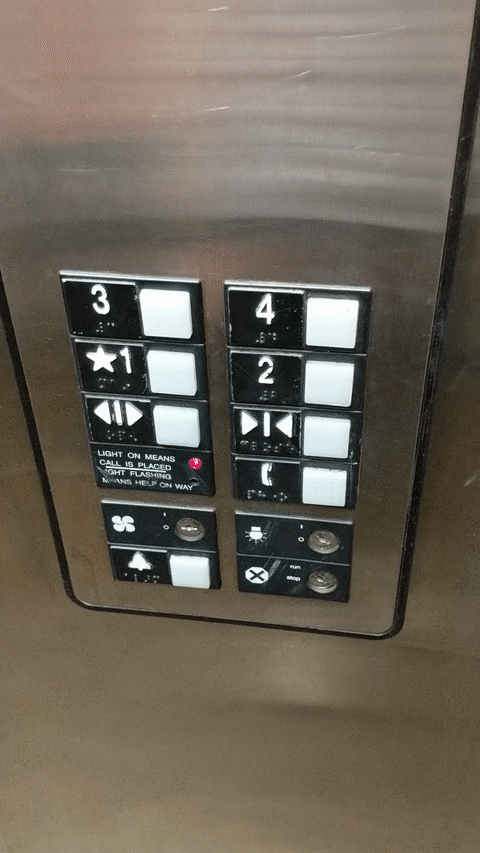
Problems With Photographed Design
- The buttons indicating the floors are not arranged intuitively and the user must look and actively find the correct button instead of their eyes naturally being drawn to the desired button.
- The open and close door pictures look too similar and the user won’t immediately know which one to press.
- All buttons, regardless of function, are grouped together in one big block.
- The ground floor would be best represented by a G instead of a 1 with a start which is less intuitive.
User's Sequence of Actions
The user will generally look for the button corresponding to the floor that they want to go to. In some cases, there will be a lot of people getting onto the elevator at once and you may have to press the “open door” button to allow the rest of the users onto the elevator. After all of this, the elevator will begin moving and the user will likely keep an eye on the screen indicating the current floor number until they arrive to their desired floor.
Elevator Sketch
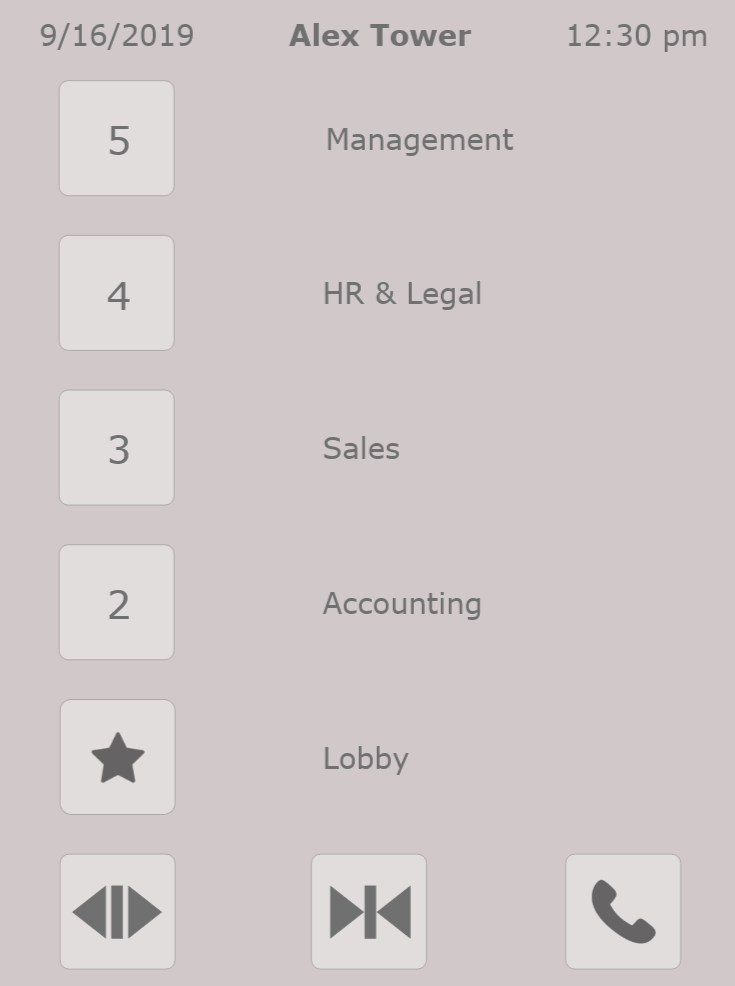
Touch Screen Elevator Design
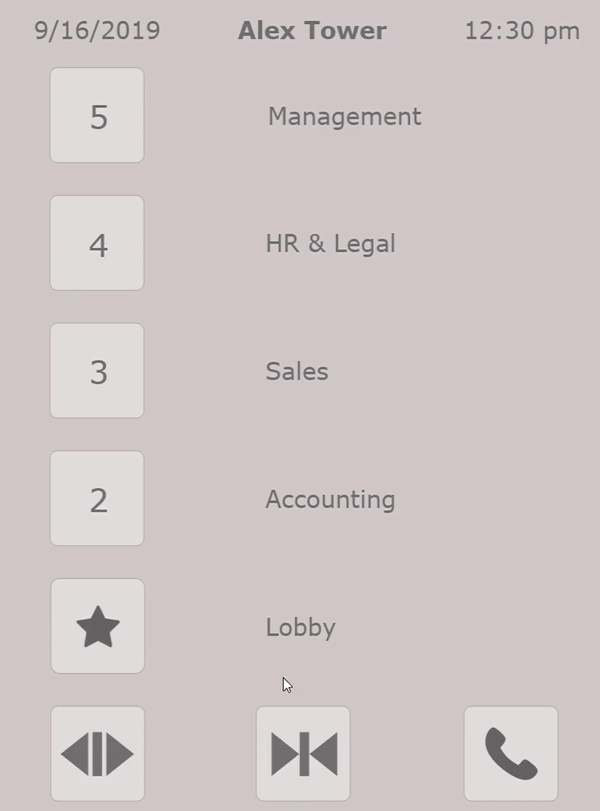
Improvements on Older Designs
- The floors are placed vertically for a more intuitive design.
- The buttons that don't get you to a floor are organized in a different way allowing the user to not even look that direction when they just want to press their floor number.
- The floors also have a clear label indicating what is on that particular floor.
- This design allows for the date, time, and name of the company or building while also allowing for future changes by being on an easily programmable touch screen.